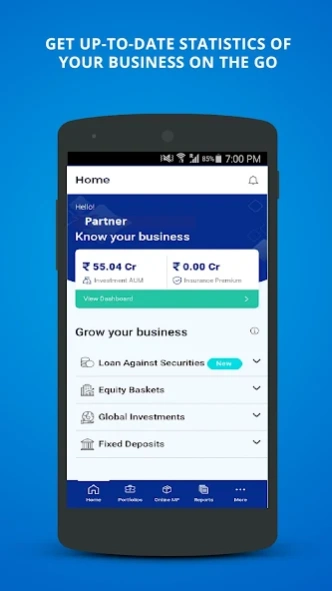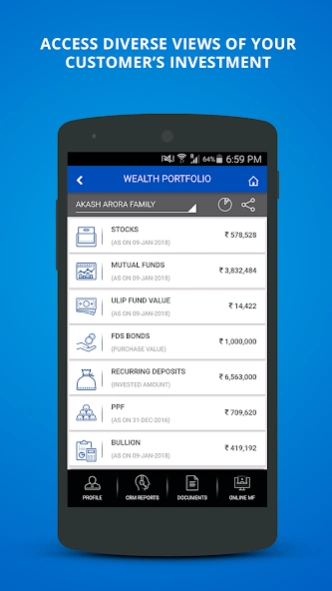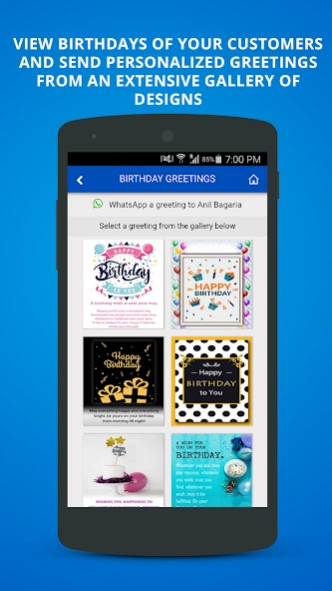WealthMagic Advisor 1.32
Free Version
Publisher Description
WealthMagic Advisor - A comprehensive multi-asset App to empower IFAs and Wealth Managers on the go
WealthMagic Advisor mobile app is a comprehensive multi-asset tool to empower the IFAs and Wealth Managers on the go. This app is an add-on available to Datacomp’s Wealth Magic cloud subscription users.
With this app, you can:
• Get up-to-date statistics of your business on the go
• Access diverse views of your customer’s investment portfolio
• Transact online for mutual funds (fully integrated with BSE Star MF / NSE NMF II platforms)
• View birthdays of your customers and send personalized greetings from an extensive gallery of designs
• Send instant push notifications to your customers who are using your mobile app (MyWealth)
• Receive service requests from customers
• View Portfolio events such as SIPs due, FMPs maturing, Premiums due, etc.
• Update customer master information
• Send portfolio reports by e-mail to your customers
• . . . and more
With WealthMagic Advisor App you can now be in greater control of your business even while you are away from your office – for business or for leisure. Download this app now and say goodbye to your business worries!!
About WealthMagic Advisor
WealthMagic Advisor is a free app for Android published in the Accounting & Finance list of apps, part of Business.
The company that develops WealthMagic Advisor is Fintso. The latest version released by its developer is 1.32.
To install WealthMagic Advisor on your Android device, just click the green Continue To App button above to start the installation process. The app is listed on our website since 2023-05-30 and was downloaded 0 times. We have already checked if the download link is safe, however for your own protection we recommend that you scan the downloaded app with your antivirus. Your antivirus may detect the WealthMagic Advisor as malware as malware if the download link to mobi.wealthmagic is broken.
How to install WealthMagic Advisor on your Android device:
- Click on the Continue To App button on our website. This will redirect you to Google Play.
- Once the WealthMagic Advisor is shown in the Google Play listing of your Android device, you can start its download and installation. Tap on the Install button located below the search bar and to the right of the app icon.
- A pop-up window with the permissions required by WealthMagic Advisor will be shown. Click on Accept to continue the process.
- WealthMagic Advisor will be downloaded onto your device, displaying a progress. Once the download completes, the installation will start and you'll get a notification after the installation is finished.